Start in seconds
Use LeedPDF in your browser instantly, or download the native app for Windows and Mac.
Open-source on GitHub. Contributions welcome.
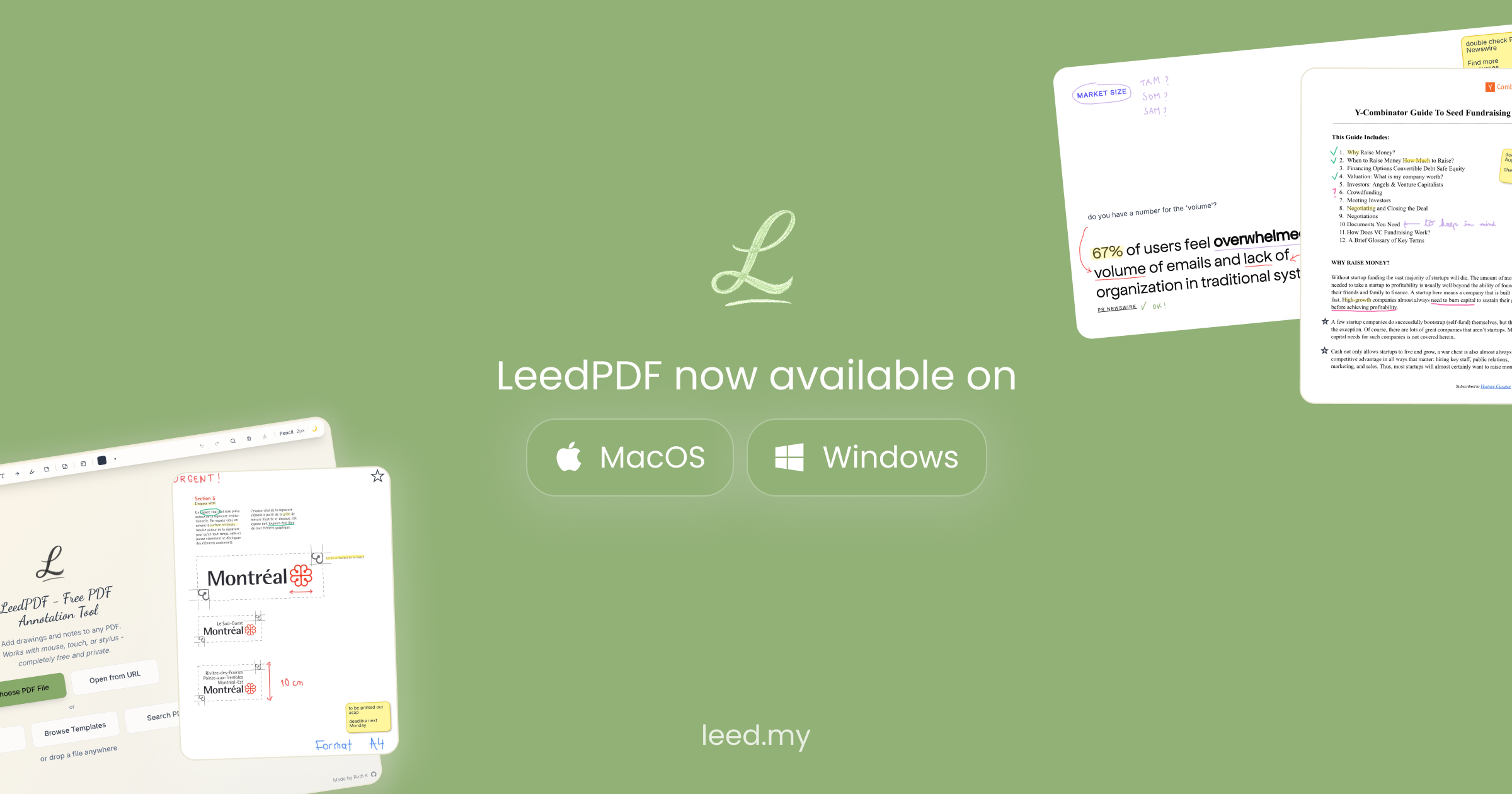
Web Version
Use in any modern browser
Windows App
Native desktop experience
12.4 MB • Windows 10/11 • x64
Mac App
Native macOS experience
Available on Mac App Store • macOS 11+
System requirements
LeedPDF is designed to run smoothly on modest hardware.
Web Version
- • Chrome 90+, Firefox 88+, Safari 14+, Edge 90+
- • 2 GB RAM recommended
- • JavaScript enabled
- • Internet connection for initial load
Windows App
- • Windows 10 version 1809 or later
- • x64 processor
- • 4 GB RAM, 8 GB recommended
- • 50 MB free disk space
Mac App
- • macOS 11 Big Sur or later
- • Apple Silicon or Intel processor
- • 4 GB RAM, 8 GB recommended
- • 50 MB free disk space
Installation help
How do I install the Windows app?
Download the installer and run it. LeedPDF will guide you through the setup process. The app installs to your Program Files directory by default.
If you prefer a portable version, look for the "Portable" download option that runs without installation.
Is the Windows app safe?
Yes! LeedPDF is digitally signed and the full source code is available on GitHub. Some antivirus software may flag new apps as potentially unwanted—this is normal for less common applications.
LeedPDF doesn't connect to the internet, access your personal files outside of PDFs you explicitly open, or collect any usage data.
What about Linux support?
LeedPDF is now available for Windows and Mac! Linux native app is planned for a future release. For now, the web version works great on Linux and all other platforms.
Since LeedPDF is open source, the community can also contribute platform-specific builds. Check the GitHub repository for community-maintained versions.
How do I install the Mac app?
Download LeedPDF from the Mac App Store by clicking the "Download on the Mac App Store" button. The app will install automatically and appear in your Applications folder.
You can also find LeedPDF in Launchpad or search for it using Spotlight.
Are the native apps safe?
Yes! LeedPDF is digitally signed and the full source code is available on GitHub. The Mac version is distributed through the Mac App Store, which provides additional security verification.
LeedPDF doesn't connect to the internet, access your personal files outside of PDFs you explicitly open, or collect any usage data.
How do I uninstall LeedPDF?
On Windows: Use Windows' "Add or remove programs" feature, or run the uninstaller from the Start menu.
On Mac: Simply drag LeedPDF from your Applications folder to the Trash, or use Launchpad to delete it.
All user data (annotations, settings) will be removed when you uninstall.